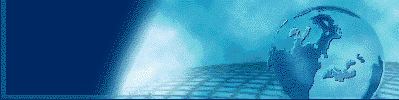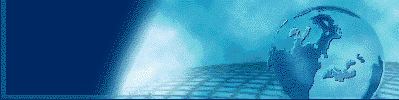BACKUP OFTEN
BUT
Reorganize only when NEEDED!
I said a lot earlier in the general Q and A pages about
the reliability of disk storage subsystems. This especially
applies to the subsystems using RAID technologies to provide
single point of failure avoidance.
You Still HAVE to BACKUP your data. Even if the
disk devices don't fail, you or one of your collegues could
have inadvertantly caused data to be overwritten or deleted
or otherwise corrupted.
You don't need to reorganize often
Just because you backup the file, you need not restore it!
Of course, you should ensure that the backup and restore procedures
really work, but generally reorganization does not speed direct
processing (the type that is usually done by on-line transactions).
Think about how much batch window time is spent doing reorganizations,
when simpler and quicker backups would be enough.
Particularly, when insert activity for a file hits one or more
"hot spots", there is a high probability that CI and/or CA splits
will occur during that insert activity. VSAM uses split activity
to create free space within a file at the specific point where an
insert must be made. If, because of clustered insert patterns,
additional inserts occur in the same areas of the file, they will
be able to exploit that free space efficiently.
On the other hand, consider that if you reorganize the file and
leave insufficient free space at the "hot spots", VSAM will have
to recreate the free space again through the split process.
A judicious balance among CI and CA freespace can accommodate
random insert patterns with little or no clustering efficiently.
Similarly, the VSAM CI and CA split processes make it possible to
provide little to no distributed free space throughout the file,
and to create free space at the point(s) of insertion.
BACKUP and RESTORE or reorganization processing can be a very
significant part of critical batch window time. Trading a bit more
disk space (by allocating VSAM CI and CA FREESPACE and by allowing
CI and CA splits to remain in a file without reorganizing the file)
can save critical batch window time and permit higher availability
of on-line activity.
|