The SWAMI
of VSE/VSAM
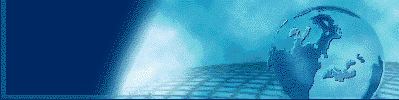
The SWAMI |
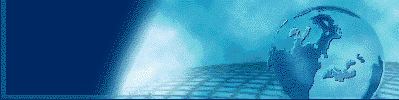 |
Space Allocation Questions and Answers |
 |
VSAM Managed Space can become fragmented.As files are defined, space is allocated to them. Later, files are deleted and the space they occupy becomes free for use by other file allocation requests. Depending on the size and distribution of the free and used space allocations within the VSAM space, fragmentation may occur. There is no VSAM defragmentation command. Using IDCAMS commands, however, VSAM space can be defragmented:
IDCAMS RESTORE will delete files as they are being restored, but this will only release the space owned by one file at a time, leaving significant space fragmentation. To allow the space to be defragmented, all the files in the space should be deleted before the RESTORE command is processed. You may want to consider making a second BACKUP because of the (unlikely) possibility that the first BACKUP output copy is unreadable, and you will be DELETEing the files! Clearly this is fairly simple, and it could be readily automated using a REXX procedure, among other techniques. |
 |
 |
 |
|||
Up to the |
Up to the |
E-Mail |
Go to |
|
This entire site -- including all its pages and content -- are the intellectual property of and copyright © 2002-2003 by Dan Janda, theswami@epix.net |