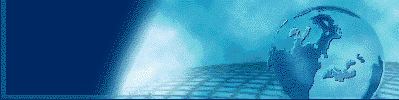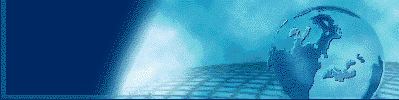|
VSE -- "Native" and "Under VM"
When VSE runs as a guest operating system in a VM environment,
there are certain special considerations -- particularly dealing
with performance and integrity
Many times VM/VSE shops will run multiple production VSE guests
with batch and/or on-line workloads. Normally, the amount of additional
CPU processor load caused by running VSE as a guest of VM can be from
a few percent to as much as 40-50 percent.
VM Performance Measurement and Tuning Basics
Some of the factors that impact performance in VM/VSE environments
can be minimized simply, while others require insightful tuning.
- The amount of VM CPU overhead depends on the VM environment itself,
and the amount of VM services required for the workloads running in the
guest(s). Almost all VSE usage of VM services occurs during processing
of I/O requests. If applications do as little I/O (in terms of the number
of I/O requests, and the complexity of those I/O requests) as possible,
then the VM overhead will be as low as possible for a given environment.
Measuring VM overhead -- overall or for a single guest -- can be done
readily by the CP INDICATE or CP INDICATE USER commands, which show both
CP's measured TOTAL TIME (virtual machine CPU time plus CP's overhead time
on behalf of that virtual machine) and VIRTUAL TIME (which is the virtual
machine time alone). Using this technique, compute the T-V time (TOTAL TIME
divided by VIRTUAL time). To directly see the overhead, subtract 1.0 from
the result of the division.
- VM environments (from low to high overhead) include:
- V=R (or V=F) guest with no minidisk I/O
VM overhead (as measured by VM's INDICATE USER command) will be
on the order of 5 to 10 percent (0.05 to 0.10, or a T-V ratio of
1.05 to 1.10) in this mode.
- V=R (or V=F) guest with minidisk I/O
VM overhead (as measured by VM's INDICATE USER command) will be
on the order of 25 to 30 percent (0.25 to 0.30, T-V ratio 1.25 to 1.30) in this mode.
- V=V guest
VM overhead (as measured by VM's INDICATE USER command) will be
on the order of 40 to 50 percent (0.40 to 0.50, or a T-V ratio of
1.4 to 1.5) in this mode.
The above estimates of overhead include a fairly typical VM/VSE batch and
on-line workload mix with significant I/O activity.
If there is little or no I/O activity, then there may be little difference
among these environments, as most VM overhead experienced by VSE guests is
due to I/O handling.
Often, VM users choose the V=V guest with minidisk I/O because of its
flexibility -- it is very simple to set this environment up to permit full
sharing of all your disk devices -- which allows great operational flexibility
in that any job can potentially run in any guest.
This flexibility comes at a price, however. In addition to the VM overhead
involved with minidisk I/O, there will be additional I/O (and overhead for it)
associated with VSE inter-system locking mechanism. In the ideal case, this
too can be minimized if separate minidisks are defined for each guest and ony
those files which MUST be shared are placed on minidisks which are shared. Then,
lock I/O activity will only occur for those files which must be shared.
Consider the situation when careful discrimination between files which MUST
be shared and other files which could be kept separate is ignored:
- All (or almost all) disks are defined as shared.
- All access to any files on those disks require sharing services.
- OPEN processing times are elongated.
- Throughput is reduced due to higher CPU consumption and longer delays
during critical processing, such as OPEN.
Compare this to a different, much lower overhead solution:
- Only those disks which have files which MUST be shared are defined as shared.
- Only access to those files require sharing services, and all other file accesses
are done without any sharing considerations.
- OPEN times are not delayed because of VTOC or catalog enqueue activity.
- Batch cycle times and job elapsed times are reduced, as more CPU power is
available to be applied to the workload.
Exploiting VM features for VSE performance benefits
In many cases, careful users can buy back more performance for their
VM/VSE environments by using VM performance features:
- VM Virtual Disk for VSE Lock File
- Additional, smaller, unshared VM minidisks instead of fewer, larger and
shared disks
- DB2 for VM using VM shared data spaces for less CPU overhead and
reduced I/O compared to DB2 for VSE
- VM V=R or V=F environments instead of V=V environments for production
workloads
- VM dedicated disks instead of minidisks for high volume I/O activity
|